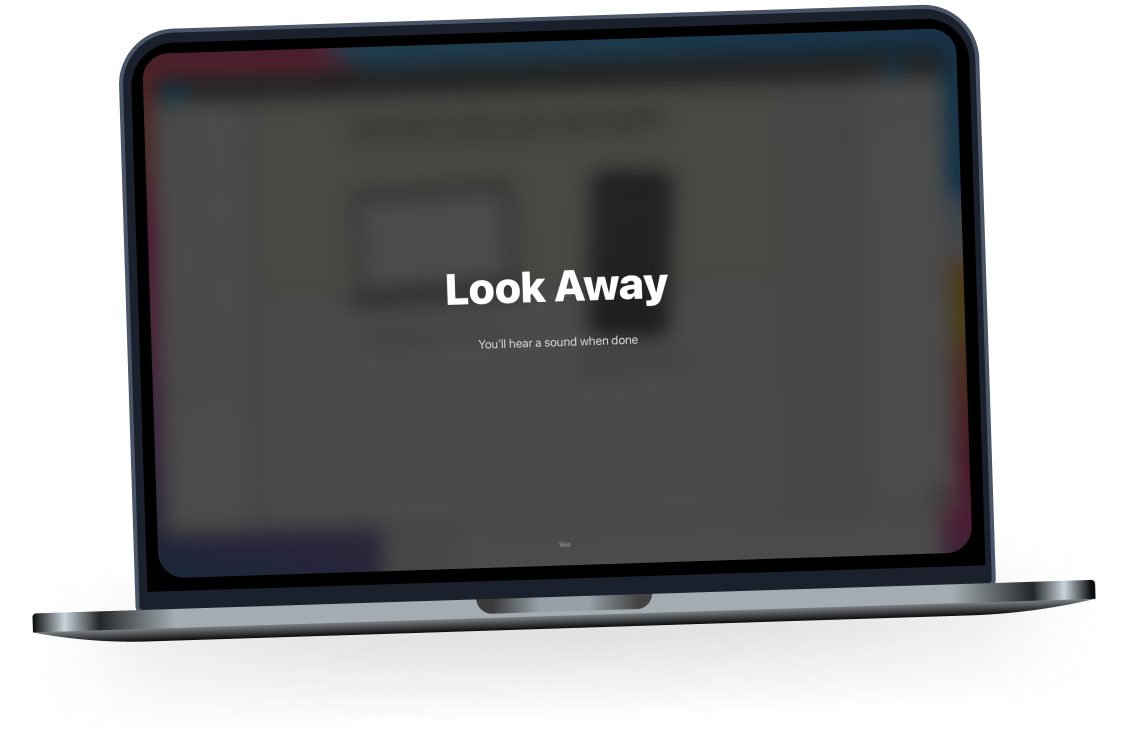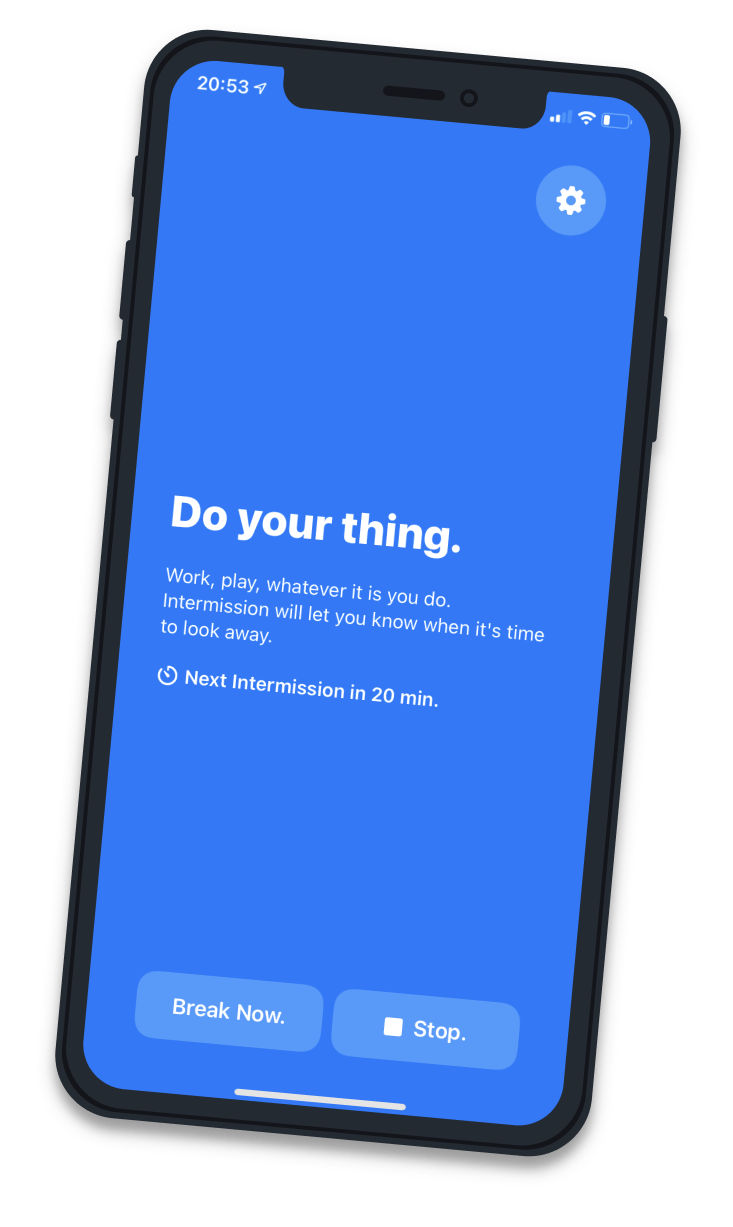Just what the doctor ordered
Intermission uses the 20/20/20 rule, recommended by most eye health professionals.
Every 20 minutes, look 20 feet away, for 20 seconds.
Give yourself a break
Every 20 minutes, after a subtle heads up, your intermission will begin. Choose between a forced full screen intermission or a less intrusive reminder.
Full screen intermissions are Mac only.
Build a healthy habit
It’s easy to adopt Intermission as a part of your daily routine. Your eyes & mind will thank you.
Custom Rules
Change how long Intermissions last, and how often they occur.
Example: Take a 30 second intermission every 30 minutes.
Custom Sounds
Choose the chime that plays at the end of your intermission.
Custom Messages
Edit the message that displays during your intermission, so you can hold yourself accountable.
Examples: “Look Away”, “Stand up & Stretch”